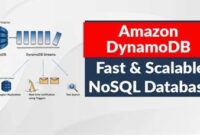Scalable storage solutions that can grow with their business. Amazon Web Services (AWS) offers a robust set of storage options tailored to meet varying needs. This comprehensive guide will explore the various scalable storage solutions available on AWS, helping you make informed decisions for your cloud storage strategy.
Table of Contents
ToggleUnderstanding AWS Storage Solutions
What is Scalable Storage?
Scalable storage refers to storage systems that can expand and contract based on data growth and demand. This flexibility is essential for businesses experiencing fluctuating storage needs. AWS provides a range of storage services that enable organizations to easily scale their storage capacity without significant upfront investments.
The Importance of Scalable Storage
The demand for scalable storage is driven by several factors:
- Data Growth: With the exponential increase in data generated by businesses, having a flexible storage solution is crucial.
- Cost Efficiency: Organizations can save on costs by only paying for the storage they use.
- Accessibility: Scalable storage solutions enable easy access to data from anywhere, supporting remote work and collaboration.
AWS Scalable Storage Options
AWS offers various storage services designed to cater to different use cases. Let’s dive into some of the most popular options.
1. Amazon S3 (Simple Storage Service)
Overview of Amazon S3
Amazon S3 is one of the most widely used storage services on AWS. It provides scalable object storage for data backup, archival, and analytics.
Key Features
- Durability: S3 is designed for 99.999999999% (11 nines) durability, ensuring that your data is safe and secure.
- Scalability: You can store an unlimited amount of data without worrying about provisioning.
- Accessibility: Data in S3 can be accessed from anywhere via the internet, making it ideal for web applications and mobile apps.
Use Cases
- Backup and Restore: S3 is perfect for storing backups of critical data.
- Big Data Analytics: Organizations can store large datasets for analysis, using tools like Amazon Athena or Amazon Redshift.
2. Amazon EBS (Elastic Block Store)
Overview of Amazon EBS
Amazon EBS provides block storage that is optimized for use with Amazon EC2 (Elastic Compute Cloud). It allows users to create volumes that can be attached to EC2 instances.
Key Features
- Performance: EBS volumes deliver consistent and low-latency performance, suitable for transactional applications.
- Snapshots: Users can create snapshots of EBS volumes for backup and disaster recovery.
- Scalability: EBS volumes can be resized without downtime, accommodating growing storage needs.
Use Cases
- Database Storage: EBS is often used to store database files, providing the necessary performance for applications.
- File Systems: It can serve as the underlying storage for file systems on EC2 instances.
3. Amazon FSx
Overview of Amazon FSx
Amazon FSx offers fully managed file systems that can be used for Windows and Lustre applications. This service simplifies the process of setting up and managing file storage in the cloud.
Key Features
- Managed Service: FSx handles infrastructure management tasks like backups and patching.
- Performance: FSx for Lustre is optimized for high-performance workloads, making it suitable for data-intensive applications.
- Integration: FSx integrates seamlessly with other AWS services, such as S3, enabling hybrid storage solutions.
Use Cases
- Media Processing: FSx is ideal for workflows that require high throughput, such as video rendering and game development.
- Enterprise Applications: Organizations can use FSx for applications requiring shared file storage.
Choosing the Right AWS Storage Solution
Factors to Consider
When selecting a scalable storage solution on AWS, consider the following factors:
- Data Type: Understand the nature of your data (e.g., structured vs. unstructured) to choose the appropriate storage service.
- Access Patterns: Consider how often your data will be accessed—frequently or infrequently.
- Cost: Evaluate the pricing models of different AWS storage services to find a solution that fits your budget.
- Performance Needs: Assess the performance requirements of your applications to determine the right service.
Comparing AWS Storage Services
| Storage Type | Use Case | Scalability | Durability | Cost |
|---|---|---|---|---|
| Amazon S3 | Backup, analytics | Unlimited | 11 nines | Pay-as-you-go |
| Amazon EBS | Block storage for EC2 | Up to 64 TB | 99.999% | Based on IOPS |
| Amazon FSx | Managed file systems | Dynamic | 99.999% | Based on usage |
Best Practices for Using AWS Scalable Storage
Implementing Security Measures
To protect your data in AWS, consider these best practices:
- Data Encryption: Use AWS Key Management Service (KMS) to encrypt your data at rest and in transit.
- Access Control: Implement strict access controls using IAM roles and policies to limit who can access your storage.
Regular Backups
Establish a backup strategy to ensure that your data is safe from accidental deletion or corruption. Utilize AWS features like S3 versioning and EBS snapshots to create regular backups of your data.
Monitoring and Optimization
Use AWS CloudWatch to monitor your storage usage and performance. Regularly review your storage needs and adjust your services accordingly to optimize costs and performance.
Conclusion
Scalable storage on AWS provides organizations with the flexibility and reliability needed to manage their data effectively. With various options like Amazon S3, EBS, and FSx, businesses can choose the right storage solution that aligns with their unique needs.
By understanding the features, benefits, and best practices associated with these services, you can leverage AWS’s scalable storage capabilities to enhance your data management strategy.
For more insights into AWS storage solutions, visit AWS Documentation. Dive into the world of scalable storage on AWS and discover how it can transform your business operations!