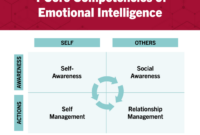Business intelligence (BI) tools are essential for organizations aiming to transform raw data into actionable insights, optimize operations, and maintain a competitive edge. These tools allow businesses to extract, visualize, and analyze data to identify patterns, trends, and opportunities that drive growth and efficiency. Here, we explore various BI tools and provide examples to illustrate their applications.
Table of Contents
ToggleTypes of Business Intelligence Tools
Business intelligence tools can be broadly categorized based on their functionality and the type of analysis they provide. Each type has its own strengths and limitations, making it important to select the right tool for specific business needs.
| Type of BI Tool | Examples | Advantages | Disadvantages |
|---|---|---|---|
| Reporting and Visualization Tools | Tableau, Power BI, Google Data Studio | Create interactive dashboards and reports; facilitate easy data exploration | Limited advanced analytics capabilities; can be costly for large deployments |
| Query and Analysis Tools | SQL, Python, R | In-depth data analysis; customizable reports; flexible data manipulation | Requires technical skills; may be complex for non-technical users |
| Data Mining and Machine Learning | RapidMiner, Weka, TensorFlow | Identify patterns and trends; enable predictive analytics; automate decision-making | Specialized skills needed; can be computationally intensive |
| Data Integration and ETL Tools | Informatica, Talend, Microsoft SSIS | Streamline data processing; improve data quality; combine data from multiple sources | Complex to implement; require technical expertise |
| Dashboards and KPI Monitoring | Klipfolio, Dundas BI, Zoho Analytics | Monitor key metrics in real-time; visualize data trends; set up alerts | May require customization for industry-specific KPIs |
| Predictive Analytics Tools | IBM SPSS, SAS, H2O.ai | Forecast future trends; simulate business scenarios; optimize decision-making | Often require data scientists; may involve high computational costs |
| Self-Service BI Tools | Looker, Qlik Sense, Domo | Enable non-technical users to access data insights; drag-and-drop functionality | May lack advanced analytical features compared to other tools |
Each category has unique applications, making it important to understand the features and limitations when selecting a tool for a particular business context.

Examples of Popular Business Intelligence Tools
- Tableau
Tableau is one of the most widely used BI tools known for its robust data visualization capabilities. It allows users to create interactive dashboards and reports that make it easy to explore data from different perspectives. Tableau’s drag-and-drop interface simplifies data analysis, even for non-technical users. However, Tableau can be expensive for complex use cases and may not offer as much advanced analytics functionality as some other tools.
- Power BI
Microsoft’s Power BI is a popular tool that provides a suite of data visualization and reporting capabilities. It integrates seamlessly with other Microsoft products like Excel and Azure, making it an ideal choice for organizations already using Microsoft’s ecosystem. Power BI allows users to build detailed reports, share dashboards, and perform real-time analytics. Its limitations include requiring some learning curve for complex data models and higher licensing costs for enterprise-level features.
- Google Data Studio
Google Data Studio is a free, web-based BI tool that allows businesses to create customizable dashboards and share data insights. It integrates well with other Google services like Google Analytics, Google Sheets, and BigQuery, making it an appealing choice for companies leveraging Google’s ecosystem. While it offers excellent visualization capabilities, its analytics functions may not be as advanced as those found in premium BI tools.
- RapidMiner
RapidMiner is a data mining and machine learning tool that helps organizations uncover hidden patterns and perform predictive analytics. It supports various functions such as data preparation, model creation, validation, and deployment, making it useful for businesses looking to automate decision-making processes. The primary disadvantage is that it requires specialized knowledge in data science and machine learning.
- Informatica
Informatica provides powerful data integration and ETL (extract, transform, load) capabilities, enabling businesses to integrate data from multiple sources, cleanse it, and make it available for analysis. It is widely used in large organizations with complex data environments. However, Informatica can be challenging to set up and requires technical expertise to manage.
Benefits of Business Intelligence Tools
Implementing the right business intelligence tools offers a range of benefits that enhance an organization’s decision-making processes and overall performance:
- Improved Decision-Making: By providing real-time access to data insights, BI tools enable companies to make data-driven decisions that are backed by accurate and up-to-date information.
- Operational Efficiency: Automating data processing and integrating data from different sources can streamline operations, reduce manual tasks, and improve data quality.
- Increased Revenue and Cost Reduction: BI tools help businesses identify revenue growth opportunities and cost-saving measures by analyzing customer behavior, sales trends, and operational inefficiencies.
- Enhanced Customer Satisfaction: Understanding customer preferences and behavior allows companies to tailor their products and services, leading to better customer experiences.
- Competitive Advantage: Organizations that utilize BI tools to gain deeper insights into their markets and competitors can respond faster to changes and stay ahead of the competition.
Case Studies: Real-World Examples of BI Success
Several companies have successfully implemented business intelligence tools to optimize their operations and achieve significant results. Here are some real-world examples:
- Walmart
Walmart uses BI tools to optimize its supply chain management. By analyzing data on product sales, inventory levels, and supply chain logistics, Walmart can predict demand patterns and manage stock levels more efficiently. This helps reduce costs and ensure product availability, leading to increased customer satisfaction.
- Amazon
Amazon relies heavily on BI tools for personalization and recommendation algorithms. By analyzing customer behavior, purchase history, and browsing patterns, Amazon’s recommendation engine can suggest products that users are likely to buy. This data-driven approach increases sales and enhances the shopping experience.
- Netflix
Netflix uses BI tools to improve content recommendations for its subscribers. By analyzing viewing patterns, Netflix identifies the types of shows and movies users enjoy, leading to better content recommendations and increased viewer engagement. The data-driven insights also guide the production of original content, ensuring it aligns with subscriber preferences.
- Uber
Uber utilizes BI tools to optimize its pricing strategies and manage driver availability. By analyzing real-time data on traffic patterns, ride requests, and driver locations, Uber can adjust its pricing and dispatch drivers where demand is highest. This dynamic approach improves efficiency and maximizes revenue.
The Role of Artificial Intelligence in Business Intelligence
As organizations continue to explore ways to enhance their data analysis capabilities, artificial intelligence (AI) is playing an increasingly prominent role in business intelligence. By integrating AI with BI tools, businesses can automate data processing, identify complex patterns, and predict future trends with greater accuracy.
- Automated Data Processing: AI can handle large volumes of data, automating data preparation tasks such as cleansing, integration, and transformation.
- Predictive Analytics: AI-powered BI tools use machine learning algorithms to predict future trends, helping businesses make proactive decisions based on data insights.
- Natural Language Processing (NLP): Some AI-powered BI tools incorporate NLP, enabling users to interact with data using natural language queries, which simplifies data exploration for non-technical users.
Choosing the Right Business Intelligence Tool
Selecting the appropriate business intelligence tool depends on several factors, including the size of the organization, the complexity of the data, and the specific business needs. Here are some considerations to keep in mind:
- Ease of Use: Tools with a user-friendly interface are more accessible for non-technical users.
- Integration Capabilities: The ability to integrate with existing systems (e.g., CRM, ERP, cloud services) is important for seamless data flow.
- Scalability: The tool should be able to handle growing data volumes and increasing numbers of users.
- Cost: Consider licensing fees, implementation costs, and potential ongoing maintenance expenses.
Conclusion
Business intelligence tools are essential for transforming data into valuable insights, enabling organizations to make data-driven decisions that enhance performance and drive growth. By choosing the right tools, businesses can optimize their operations, better understand their customers, and stay ahead of the competition. As AI continues to evolve, the integration of AI with BI tools will further enhance data analysis capabilities, paving the way for more sophisticated and efficient business strategies.
With numerous BI tools available, ranging from data visualization and reporting to predictive analytics and machine learning, organizations can find a solution that meets their specific needs and helps them achieve their business goals. Whether you’re a small business looking for self-service BI tools or a large enterprise requiring advanced analytics and data integration, the right business intelligence tools can unlock the potential of your data.